New Arrivals
Basic Keyboard Navigation Skills in Windows
Some Keyboard shortcuts that you may find useful in Windows environment.
| THE WINDOWS KEY | |
| Windows key (or Ctrl Esc) | Opens the start menu (same as clicking the start menu) |
| Windows + E | Opens My Computer (saves you time and the sometimes the stress of holding the mouse while you are typing on the keyboard) |
| Windows + F | Opens the Search Window (this is surely fast) |
| Windows + Pause/Break | Opens the system properties window (useful when you want to stop an unresponsive application) |
| Windows + D | Shows the desktop (very useful when you have several applications opened) |
| NAVIGATION BASICS | |
| The Arrow Keys | To move between items in the active area |
| Tab Key | To move between fields or controls |
| Alt + Tab | To move between active applications |
| Shit + Tab | To move backwards through tabs |
| Ctrl + Tab | To move forward through tabs |
| OTHER USEFUL CONTROLS | |
| Alt + F4 | Closes an active applicationOpen the shutdown window dialog box when know application is running or active |
| Ctrl + F4 | Closes the active document but not the application. |
| Alt + D | Moves the focus to the address bar. This works in Windows Explorer and your Web Browsers |

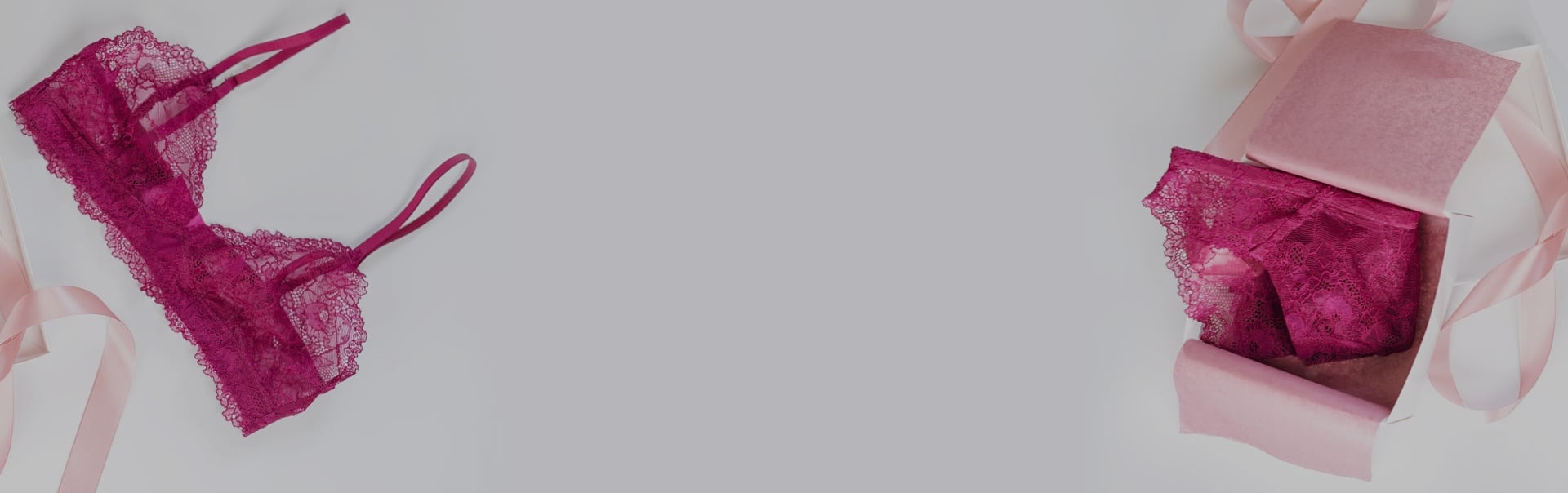
Helpful list. I always forget the Windows + D as I usually have too many windows open.
You’re partial to PC users. It’s time to do part 2 for Mac users.
Okay Sammy! Point noted. See the blog moved. Thank you for following. Pls subscribe to receive updates. Appreciate.